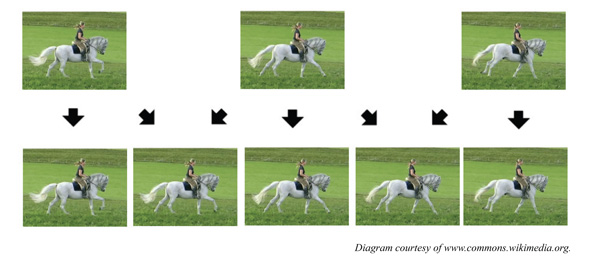HDTVs have gotten to the point where size, price, and specifications are relatively similar across different manufacturers, making the purchase decision take into account aesthetics, design and brand loyalty. This doesn’t mean that specifications should be ignored. Getting back to basics, one of the core numbers that should be taken into consideration is the refresh rate. While this specification hasn’t been subjected to the pointless marketing inflation that “dynamic” contrast ratio has (a useless specification which should be ignored altogether), it has still continued to climb, with the latest generation of HDTVs advertising 120 Hz, 240 Hz and even 480 Hz.
First off, a primer: hertz (Hz) is simply a unit of measurement that describes how many times a second something occurs. For sound, it means how many vibrations per second. For example, the middle C on a piano is 440 Hz; the range of human hearing is approximately 15 Hz to 18,000 Hz. For an HDTV, it refers to how many times a second the image is refreshed or repainted on the screen. This is necessary because the image actually fades over time, similarly to how an incandescent light bulb fades if the power is turned off. In newer generation HDTVs, this fading and repainting happens too quickly for our eyes to see, except under certain conditions such as with fast-moving action on-screen. In earlier generation LCDs, the “fade-to-black” time was typically slow, causing “ghost” images to appear because a new image was being drawn overtop of an older image that had not yet completely faded away. Since this fade-to-black time has been reduced, refresh rates have increased to refresh images on the screen constantly.
Refresh rates should not be confused with frames per second (fps) or frame rate, which refers to how many images make up the viewing material. For example, Blu-ray discs are typically recorded at 24 fps, the frame rate of traditional cinema film; North American broadcast/cable TV is 30 or 60 fps.
You’ll now notice that the refresh rates employed by HDTVs are whole multiples of 24, 30 and 60, enabling them to display content from different sources without any “partial” frames. E.g. 24 x 5 = 120, 30 x 4 = 120, 60 x 2 = 120; 24 x 10 = 240, 30 x 8 = 240, 60 x 4 = 240. Refresh rates are also mostly confined to LCD HDTVs. Plasma HDTVs do not suffer from refresh rate issues like LCDs and use a different methodology to create the perception of motion, confining this issue to only LCD HDTVs.
The question now becomes “What is the advantage of a refresh rate of 120 Hz if there’s only 24, 30 or 60 frames of content?” Unfortunately, like the saying “Beauty is in the eye of the beholder”, at times it can be rather subjective.
As stated previously, the increase in refresh rates means that frames are drawn on the screen multiple times. This alone shouldn’t produce any noticeable change in an image if it was the same content being multiplied and shown repeatedly. However, the main reason for the higher refresh rates is to eliminate “motion blur”. Motion blur typically occurs with fast moving objects or scenes, most notably action movies and sports. To combat motion blur, HDTVs don’t just multiply and repeat content, but interpolate between consecutive frames and generate additional frames for display.
Interpolation is the process of creating new data based upon similar, surrounding data. In the case of frames, it looks at frame #1 and frame #2 and generates a frame between them that bridges the difference. For a simplified analogy, think of a sequence of numbers: 2, 6, 10, and 14. To increase the number of data points, interpolating between those numbers might yield: 2, 4, 6, 8, 10, 12, 14. The quality and effectiveness of each manufacturer’s interpolation technique yields different results with the intention of smoothing out blurred motion. This is done by creating the “in-between” frames of a fast moving object, say a football flying from one end of the screen to the other. The technical term for this interpolation is “motion estimation-motion compensation”. Please take a look at the diagram at the top of this article for a visual representation of motion interpolation.
To illustrate with an example: for a refresh rate of 120 Hz and a 30 fps source, 3 additional frames must be generated for each frame (30 original frames + [30 x 3] artificial frames = 120). The frames could simply be repeated multiple times or interpolation could be used to generate the “in-between” frames. Different manufacturer’s interpolation techniques vary. One might use: “actual frame, repeated actual frame, interpolated frame, repeated interpolated frame” or they may utilize more interpolation for faster moving action with “actual frame, 1st interpolated frame, 2nd interpolated frame, 3rd interpolated frame”. Different techniques will generate different results and the effect will also vary depending on the content being interpolated – hence the reason why higher refresh rates are subjective.
This brings up the complimentary but separate “dejudder” function which is often lumped in with refresh rates. Judder refers to the stuttering motion that can occur when 24 fps film content is converted to 30 fps video content for display at 60 Hz, the base LCD refresh rate. This is achieved through a process called “3:2 pulldown” where 4 film frames (24 fps) are stretched to fill 5 video frames (30 fps). The judder effect is most noticeable during camera pans or zooming. With 120/240 Hz LCDs, this isn’t an issue because 24 fps can be interpolated directly into 120 or 240 Hz without the unnecessary stretching of frames. The juddering effect is also subjective, with proponents on both sides. One side argues that everything should be smooth, clear and sharp. The other side argues that the stuttering motion maintains the “feel” of film and the natural human visual perception of motion.
While older 60 Hz LCDs used to suffer from ghosting and motion blur, most LCDs are now 120 Hz and the improvement difference is immediately visible in side-by-side comparisons. Additionally, the “standard” motion smoothing settings are typically enough to deal with any motion blur whereas the “high” settings start to introduce an artificial quality in the image. Indeed, many consumers dislike the “unnaturally smooth” motion in movies when smoothing settings are cranked up high. Objects such as cars and people appear to effortlessly “glide” around in perfectly smooth motion.
Presently, 240 Hz displays do not appear to produce any discernable gains over 120 Hz displays using actual video content (as opposed to test images/clips designed to show judder and blur) and therefore, are not recommended due to their price premium.
The only area where a higher refresh rate is definitely useful is in 3D, a technology that is only slowly seeing adoption due to the price premium and consumers’ aversion to having to purchase and wear costly active-shutter glasses to view 3D content. With 3D, the refresh rate is effectively cut in half because the HDTV spends half the time showing an image for the left eye and the other half showing an image for the right eye. This effectively reduces a 120 Hz refresh rate to a 60 Hz refresh rate for the left eye and a 60 Hz refresh rate for the right eye, bringing back some of the motion blur and ghosting issues. This is another advantage for plasma HDTVs in the 3D space due to their significantly higher refresh rates.
Interpolation, smoothing and dejuddering functions have their positives and negatives and consumers should visually assess each with the type of content they intend to watch. This writer personally doesn’t use the excessive image manipulation functions and believes in maintaining the director’s intent and perspective of how they wanted the image to appear.