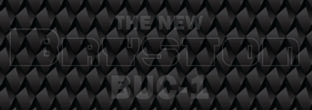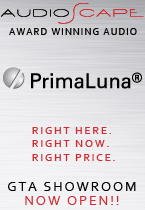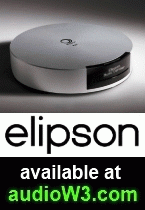If you’re a home theatre buff, you’ve surely read articles or reviews about Optoma projectors. The company has earned a well respected reputation among enthusiasts for delivering some of the best price-to-performance ratios in the projector business. Optoma also offers some of the most attractively priced DLP-based projectors available today.
But the company doesn’t focus on just affordable projectors. In this review, I take a look at the Optoma HD86 (same as model HD8600 in the US), the company’s “top dog” projector. Part of Optoma’s Custom Installation line-up this projector is aimed squarely at the devoted enthusiast with a dedicated home theatre room. The HD86 is available in three different configurations: with a standard-throw lens for $9999, with a long-throw lens for $10,999 and with a short-throw lens for $11,999. The reason Optoma decided to go with multiple lens options is that it allows the shorter zoom lenses to have a higher brightness and lower distortion. For even greater flexibility, a fully automatic 2.35:1 anamorphic lens kit can also be purchased separately for $7599 (model BX-AL133B). The HD86 is available exclusively through custom installation retailers. Call it the sports car of projectors.
The HD86 is a DLP-based projector driven by a single 0.65-inch Texas Instruments 1080p DarkChip3 DLP chip at its core. To achieve the highest quality picture, the HD86 uses true 10-bit full HD, three stage Optoma image processing. Meanwhile, Optoma’s PureMotion2 processing seamlessly adapts film content with incredibly smooth motion that is judder free. The HD86 has a native resolution of 1920 by 1080, a brightness of 1600 ANSI lumens, a dynamic contrast ratio of 50,000:1 and is said to display 1.07 billion colours. The high contrast ratio is achieved thanks to a programmable 9-step lens iris, something that Optoma calls DynamicBlack technology. The HD86 offers both a manual lens shift (vertical: 30 to 110 percent, horizontal: +/-5 percent) and digital keystone correction (+/-5 degrees vertical). The operation noise level of the HD86 in standard mode is rated at 29 dB. The standard lens has a zoom ratio of 1.25:1.
The rear panel of the projector houses video input connectors including 3 HDMI (version 1.3 with DeepColor), 1 component video, 1 S-video, 1 composite video and 1 VGA. An RS-232 port, a USB port and dual 12 volt triggers are also provided.
Not one, but two remotes come supplied with the HD86: the main fully-backlit remote and a second small remote which attaches magnetically to the rear panel of the projector (designed to make the life of a custom installer easier). The buttons on the main remote are well laid out and the backlight made it very easy to use in a dark room.
Out of the box, the HD86 comes with several picture preset modes including Cinema 1, Cinema 2, Reference, Photo, Bright, Graphic and User. The most interesting of these is the Reference mode which is calibrated to produce an image that’s as close as possible to the way the movie director intended. For enthusiasts that wish to fine tune the picture, the HD86 offers some of the most extensive picture controls I’ve seen in a projector yet. Unique to the HD86 are Optoma’s PureEngine advanced picture controls which consist of PureDetail (edge enhancements that provide more perceived detail), PureColor (colour processing which increases the picture’s vividness) and PureMotion (algorithms that eliminate picture judder). To top it all off, the HD86 also has ISF certified calibration controls, with day and night modes which can be accessed by a certified technician. All in all, the HD86 is a highly configurable machine that enthusiasts will be glad to take advantage of.
Setting up the projector for the first time required the installation of the lens, which took just a few seconds. I sent the video signal to the projector from my Pioneer Elite SC-07 A/V receiver via an HDMI cable and used two HDMI sources: a Pioneer Elite BDP-95FD Blu-ray player and the PS3. The picture was projected on to an Elite Screens Home90IWH2 90-inch screen.
Not surprisingly, the Reference preset produced the most natural picture out of the box. Actually, that’s an understatement - this mode produced one of the best pictures I’ve seen from any preset mode from any projector to date. The Cinema 2 preset was also very good. However a quick calibration with a disc like the Spears & Munsil High Definition Benchmark will reward you with a better yet picture performance.
Tests from the Spears & Munsil disc showed that the HD86 offers respectable video processing, passing most tests with scores of good to excellent. This means that if your DVD or Blu-ray player doesn’t have the best video processor, this projector will easily pick up the slack.
Following the calibration, I began by watching scenes from a few standard DVDs including The Fifth Element and Underworld. The first observation I made was that the flesh tones looked superb - some of the best that I’ve seen in a projector. Slight variances in skin tones of different actors were easily discernable.
It was obvious right from the start that the HD86 was capable of producing excellent blacks, although not the deepest that I’ve seen from other projectors in this class. The deepest blacks were about the same level as with my reference Epson PowerLite Home Cinema 1080 UB projector. However I did find the HD86 to deliver a better contrast performance which translated into increased shadow detail. Character faces and black coats in Underworld contained a greater amount of detail than I am used to from my Epson.
Following the standard DVD tests, I moved on to watch a few movies and concerts on Blu-ray discs. The HD86 produced a stunning high definition picture that resulted in a much more enhanced viewing experience on my 90-inch screen. The softer picture of standard DVDs was replaced with a picture that was loaded with fine details and amazing picture depth.
Optoma’s DynamicBlack feature is off by default so I turned it on for the revisit of a classic sci-fi favourite - Spaceballs on Blu-ray. No matter how many times I’ve seen this movie it still makes me laugh out loud! The benefits were noticeable immediately. In darker scenes, the blacks and grays were substantially darker and displayed much greater shadow details. Brighter scenes on the other hand, had brighter whites. The DynamicBlack feature works by opening and closing the projector’s iris in accordance with the on-screen material. For example, during a dark scene the iris closes slightly hence allowing less light to reach the screen. This opening and closing of the iris can be fairly noticeable when the picture changes from a dark to a bright scene and vice-versa. In Spaceballs, when the picture jumped from a bright indoor scene to a black space shot, I could see the picture gradually decrease in brightness at times, instead of being nearly instantaneous. Although I did find this to be a little disrupting and more noticeable than with other projectors, I left this feature turned on for the rest of the tests because I did prefer the benefits of the deeper blacks and improved contrast ratio.
The HD86 is whisper quiet during operation but you will need to give it enough space away from the back wall for ventilation. I initially placed it a little too close to the back wall and a few chapters into the first movie the fan started spinning much faster and created a lot of noise. When I moved it about six inches away from the wall, I was never bothered by its fan noise again.
Next I played a new addition to my Blu-ray music library - The Killers: Live From The Royal Albert Hall. This disc, recorded at 1080i like most music Blu-rays, has a high contrast, colourful picture that’s filled with terrific detail. The HD86 did a fantastic job at revealing all the shadow details in audience faces and the stage. The various elements of the stage were displayed with well saturated, true-to-life colours that popped off the screen. The details of the picture were excellent. In steady camera shots, I could see subtle details in the faces of the audience, even those far off in the distance. The superb camera work combined with the quality of the HD86′s picture made me feel as if I was right inside the Royal Albert Hall at times. The Arcam AVR600 (also reviewed in this issue) further added to this realism by providing some of the finest audio I’ve ever listened to from an AV receiver.
Those who sometimes plan to use the projector with lights on in the room will be glad to know that the HD86 can produce a very bright picture. Although you shouldn’t expect the best colour accuracy in a bright mode, the picture should be calibrated to achieve the best results. When calibrated, the HD86 is up to the task of displaying respectable colours when calibrated in a bright mode.
Optoma’s top-of-the-class HD86 is an excellent performer all around. It produced a picture that had natural flesh tones and vibrant, perfectly saturated colours. The DynamicBlack feature allowed it to reach very respectable black levels and display a great amount of shadow details. The HD86 is a highly configurable projector that can be easily fine tuned by enthusiasts or professionally tuned by an ISF calibrator. With a price of $9999, this projector may not be within everyone’s reach but you can be assured that some of the lessons learned in its design can be found in Optoma’s more affordable models.
Manufacturer:
Optoma
www.optoma.ca
(905) 361-2580
Optoma HD86 1080p DLP Projector
Price: $9999 CAD (with a standard-throw lens), $10,999 CAD (with a long-throw lens) and $11,999 CAD (with a short-throw lens)
Click here to discuss this article on the CANADA HiFi Forum