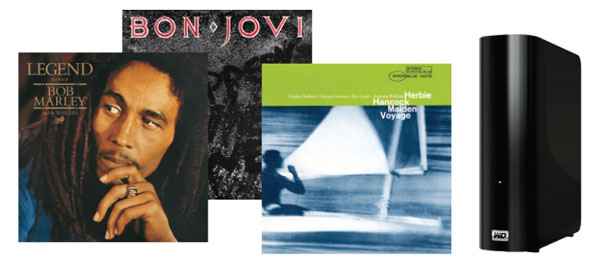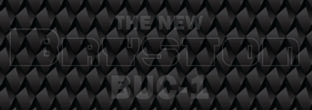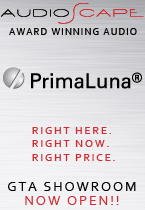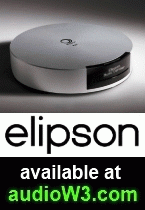While it may be true that vinyl is making a comeback, in today’s world of music, digital enjoys total dominance. Digital music made its debut at the consumer level in the early 1980s with the introduction of the compact disc system and the claim of ‘perfect sound forever’. Given that the first digital playback systems delivered sound that was hard and edgy, that claim was obviously over the top hype. However, thanks to advances in digital technology and especially the big strides made in digital to analog conversion, especially over the past decade, we can now enjoy digitally reproduced sound that approaches the smooth, silky properties of vinyl reproduction.
For the longest time, digital music was associated with the 16-bit, 44.1 kHz configuration of the compact disc. Over the past few years we are seeing more music being offered in higher resolutions like 24-bit and up to 192 kHz. So, does higher resolution automatically result in better quality sound reproduction? The short answer is that it depends on many factors.
To begin with, let’s understand what these ‘bits’ are all about. Many people refer to these as the bit rate, when a more accurate description would the bit depth. Bits are simply binary information (zeros and ones) that forms the data, which stores the music. The bit depth tells you the number of bits that are employed to store the audio signal.
The process of storing music in a digital format involves slicing the audio signal and storing each slice as a binary code. When it is done in the 16-bit format, there are 65,536 levels. With each additional bit depth, this number doubles, so when you get to the 24-bit format, you now have 16,777,216 levels.
If bits relate to levels, then the sample rate relates to time. In other words, the sample rate tells you how many times the audio signal is measured or sampled per second. In the case of the compact disc, the sample rate is 44.1 kHz, which means that each second of the music is divided into 44,100 slices. Higher sampling rates like 96 kHz would therefore mean that each second of music is divided into 96,000 slices. In the case of compact discs, the 16-bit depth and 44.1 kHz translates to each second of the music being divided into 44,100 slices and each slice containing 65,536 levels.
As you know, all this binary information has to be stored either on a disc or on a drive. It was not long ago when most hard drives sold at the consumer level were in hundreds of gigabytes. Now we have affordable hard drives that offer storage of one or more terabytes (one terabyte is a thousand gigabytes). So how do you relate bit depth and sampling rates to the space on a hard drive?
For that you need to convert the bit depth and sampling rate into Mbit/sec. The math for this conversion is a bit complicated so instead let me give you a few examples that will give you an idea. If the bit depth is 16-bits and the sample rate is 44.1 kHz, the Mbit/sec is 1.35 and for one minute of a stereo signal you will need 10.1 megabytes of space on a hard drive. Since most songs are around 3 minutes long, each song, on an average will need 30.3 megabytes of space on a hard drive.
Lets compare this to an MP3 file with a sample rate of 128. Here the bit rate is just 0.13 Mbit/sec for one minute of a stereo signal. You will therefore need just 0.94 megabytes of space for each minute of music and an average song will take up just 2.82 megabytes of space.
In contrast, a 24-bit depth and 96 kHz sampling rate makes the bit rate shoot up quite exponentially to 4.39 Mbit/sec which in turn requires 33 megabytes for each minute of music and an average of 99 megabytes per song.
It is important to note that when you record and rerecord music on a hard drive it may not be done in a linear method. The hard drive may already contain songs that have been recorded previously and these may not be recorded neatly one after the other on the drive. This will result in gaps between the songs that may be left blank when you record more songs on the drive. A lot of empty space could also be left on the drive based on the disk’s sector size.
Given that 24/96 resolution takes up so much more of your hard drive space for each song when compared to MP3 and 16/44.1 resolution, is it worth converting and storing your music in 24/96 or higher resolution?
From the technical point of view the advantage is that your audio in 24/96 will deliver resolution that is 250 times greater than the 16/44.1 that compact discs deliver. The disadvantage is that a 24/96 file will take three and a quarter times the space on your hard drive as compared to 16/44.1.
Right off the bat, let’s discard the notion that 250 times the resolution means 250 times better quality sound. A lot will depend on how good your hearing is and the quality of the other components of your audio system, especially the digital to analog converter (DAC) that you employ. If your hearing is not up to scratch, and if your other components are just about average or below average, chances are that you may not even notice a difference between 16/44.1 and 24/96. Based on human hearing, you are a lot more likely to notice the difference between an MP3 recording and its 16/44.1 counterpart.
Which brings me to why 16/44.1 was selected for the compact disc format. This resolution was chosen based on the Nyquest Theory. This theory states that the actual upper threshold of digital audio will top out at half the sampling rate used. Since human hearing usually tops out at approximately 20 kHz, selecting 44.1 as the sampling rate would, based on this theory, top out at around 22 kHz which would comfortably accommodate all the sound frequencies that are audible to the human ear.
If this is the case, why even bother with higher resolution formats like 24/96 and higher? The answer to that can be found in the vinyl record format, which has been measured to contain frequencies as high as 50 kHz. Some vinyl aficionados claim that the superiority of vinyl sound reproduction over digital (that they hear) is because the much higher (inaudible) frequencies that the vinyl system reproduces have a positive effect on lower (audible) frequencies of the music which, they claim, accounts for the superiority of vinyl reproduction.
If this is indeed true, then using the Nyquest Theory, the same higher (inaudible) frequencies can be reproduced using the digital domain by raising the sample rate to 96 kHz, which would result in the capability to reproduce sound signals with frequencies as high as 48 kHz. It needs to be said that this claim has not been conclusively proven and needs to be taken with a pinch of salt.
Another explanation as to why 24-bit is better than 16-bit is that the former may not necessarily improve the sound quality directly, but that it gives the audio signal more room to breathe in the numeric sphere of digital audio. It is claimed that this makes it possible to record music with greater dynamic range where the softer passages are quieter and better able to stay above the noise floor and the louder segments of the music are reproduced more cleanly and without clipping. If this is true, then the reduced noise would make it possible to record at lower levels so that you enjoy more headroom and instruments sound cleaner, vocals clearer and the higher frequencies rendered with more delicateness. There is also a school of thought that a sampling rate of 88.2 sounds better than 96 because it is an exact multiple of 44.1. Again, there is no conclusive proof that this is true.
Having said all that, we humans are blessed with an incredibly sensitive sense of hearing and so it may not be a bad idea for you to use your ears to be the final arbiter in this matter. If you can clearly and consistently hear the difference between a 16/44.1 and a 24/96 file of the same music, then, by all means, go for the latter. You would also be well advised to experiment with preamp and DAC upgrades, because sometimes this might be a more cost effective route to better sound quality than the ongoing expense of growing your 24/96 music library.
As for even higher sampling rates and bit depths like 192 kHz and 32 bits, it would be worth noting that music files in these resolutions are huge and even with a hard drive of a couple of terabytes, you will run out of disk space relatively quickly even if you have a fairly modest digital music library. Besides, most audiophiles, and that includes me, cannot consistently tell the difference between a 24/96 and a 24/192 sample rate file of the same music. It does seem like many 24/192 music files are more a one-upmanship marketing ploy to charge more rather than something that offers real value.
Music fans should also be warned when buying music files that have a higher resolution than 16/44.1. There have been instances in the recent past where even some of the most respected brands have sold high-resolution music files that were little more than up-sampled 16/44.1 files. This is a total rip-off as resolutions higher than 16/44.1 are the real McCoy only if they are native high resolution rather than an up-sampled version of a lower resolution format.
Finally, you are likely to come across claims of 32-bit float point processing. So what on earth does that mean? Many consumers tend to confuse this with 32-bit recordings when in reality it refers to the fact that some major sequencers and many of the better multi track recorders are capable of rendering audio temporarily in a 32-bit floating point format. The rationale behind 32-bit point processing is that if properly implemented, it adds extra bits to the music file after recording to allow more headroom for audio mathematics in the digital domain. Before the file is output it goes through converters to bring them back to the original 24-bits. You can think of the “floating point” as a scalable decimal point in a calculation. Since you have 32 rather than 24 registers for calculations, it is going to render a more accurate result. The other advantage of 32-bit float point processing is that it makes some calculations possible that would, in theory, be impossible with a 24-bit configuration.
Now that you have a better understanding of how music is stored in the digital domain, I encourage you to explore higher resolution music – only then you’ll be able to determine if it pleases your ears.
Click here to discuss this article on the CANADA HiFi Forum