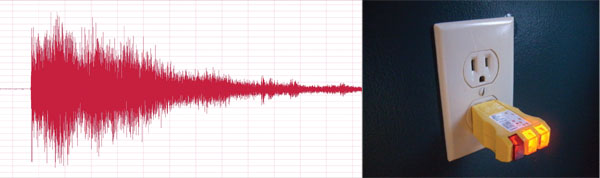
It’s an exciting day as you rush home eager to try out that new audio or video component that you just purchased. After taking time to carefully hook up the new gear and double checking that all the connections are correct you are finally ready to sit back, relax and audition the new component. You find your favorite beverage, get comfortable and power up the system. But just as the party is getting started, there is an annoying and unwanted interruption! You listen carefully and there is now an unwanted buzzing that is coming from the speakers which was definitely not present before. In video signals ground loops are seen as bands of slightly different brightness scrolling vertically up the screen and these are often referred to as “hum bars”. The moment is ruined and what’s worse is that you spend the next couple of hours trying to track down the problem with no success. You can’t understand how this is possible as your wire runs are short and neat, you are using premium components and you are even using a power line filter. At this point you may be ready to pull your hair out - but remarkably, there is good news.
In almost all the cases of unwanted noise, the problem can usually be traced back to a ground loop, poor wiring or a lack of grounding or shielding. What’s even better is that most of these unwanted noise problems are actually quite easy to identify and can usually be addressed without the need for fancy test equipment or having to modify equipment. In this article I will discuss the most common sources of unwanted noise and how to troubleshoot these problems. Once armed with this information you will be able to quickly locate and solve the common unwanted noise problems when they appear.
Ground Loops
Almost all unwanted noise problems can be traced directly back to a ground loop. In order to effectively locate and eliminate grounding noise problems, it is important to understand the mechanism that causes ground loops and unwanted noise. A ground loop can develop when two or more components (audio and/or video) are connected to different physical grounding points or when they are connected to a common ground point, but through different electrical paths. When different grounding points are present, there will almost certainly be a voltage difference (potential) between the two grounds and this voltage difference can result in circuit noise which can manifest as audio or video noise, typically hum. If two pieces of audio equipment are plugged into different power outlets, there will likely be a difference in their respective ground potentials and this can result in noise problems. The components used in audio systems will each have their own local grounding point that is typically referred to as the signal ground. As a result, different grounding paths can occur when the components are connected together with interconnect cables that can tie the signal grounds of two or more units together. Low current wiring such as interconnect cables are particularly susceptible to ground loop issues.
Once a ground loop is present, it can be eliminated in one of two ways. The ground loop can be eliminated by removing the extra ground paths or grounding points to create a single-point ground system. For safety reasons you should never remove or bypass the grounding pin of a three prong to AC plug to solve a ground loop problem. The more common solution to address ground loop issues is to isolate the problem ground paths through the use of an isolation transformer, opto-isolotor or balanced circuitry. At the consumer audio and video level, the most practical and typically the most economical solution for addressing common ground loop problems is the use of an isolation transformer. An isolation transformer uses inductive coupling to pass the signal while interrupting the ground (breaking the ground loop).
Diagnosing the Noise Problem
The first step is to locate the source of the problem. Countless hours can be wasted by simply pulling cables and swapping components at random so the best way to go about locating the problem is by checking a few common problems and determining if your problem is simple or complex. You should be able to isolate most noise problems in just a matter of minutes. The most common source of a ground loop in audio and video systems is the coaxial cable that delivers Cable TV (CATV). This is a classic ground loop situation as all your system components are grounded through your local outlet while the Cable company is using a grounding point located some physical distance (often large) from your system ground. A ground loop this large will almost certainly be a source of unwanted noise.
To check for this common problem, disconnect the main CATV lead. If the hum goes away you have identified the source of the problem and can now work on a solution.
The next item to check is what affect the volume control has on the noise. By volume control I mean the home theater receiver or processor, preamplifier or integrated amplifier. Does the hum change when you touch the metal chassis? If touching the chassis causes a change in the hum then you have a failed earth connection. Check the power cord and ensure it is intact and is firmly attached to the AC outlet and there is a solid earth (ground) connection. Does adjusting the volume control affect the hum level? If changing the volume affects the hum level, then you know the source of the ground loop is somewhere before the volume control. Otherwise you know that the noise problem must be occurring somewhere after the volume control.
Next on the list is to check all the components on the problem side. Use the input selector to see if the hum changes based on what input you have selected. If the hum is only present when a particular input is selected, power down and unplug that input - if the hum vanishes, the problem is with that component. After cycling through the different inputs to find that there is no change in the hum level, then your problem is occurring at a later stage in the system.
Also, don’t forget to check external amplifiers like powered subwoofers. Check the external amp by powering down and unplugging - if the hum goes away there is a ground loop with that amplifier.
Solving Noise Problems
With the problem component identified, it’s time to come up with a solution. Quite often the CATV coaxial cable is the culprit of the ground loops. The use of a CATV ground isolator is the most common and a simple solution to implement. There are many CATV isolators on the market to choose from. I suggest you invest in a name brand CATV isolator as some low quality products may reduce the signal quality. Note that some power line filters/conditioners come with a CATV isolator.
Once you have the problem component identified, check the AC plug for damage or excess wear. Make sure the plug grips the socket well as loose contacts can be a noise source. Remember, if the problem component is plugged into a different AC outlet as the other components this could be a ground loop.
Using a power distribution unit (power bar) or power filter/conditioner for all your components will ensure that your system has a common power ground. If you are still experiencing hum problems, check the outlet with a polarity checker (available at hardware stores for about $10) as it is not uncommon for an outlet to be wired incorrectly.
Other common sources of noise problems are light dimmers, fluorescent lamps and other appliances that share the same circuit or a common ground with your equipment.
Armed with this information you should be able to solve the most often encountered ground loop and grounding issues. Remember to engage a qualified electrician if you need to fix house wiring. Most importantly, never remove or bypass the grounding pin of a three prong to AC plug to solve a ground loop problem as this defeats the safety ground.
by Giovanni Militano of www.diyAudioProjects.com





