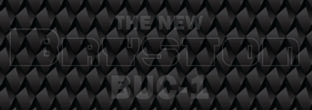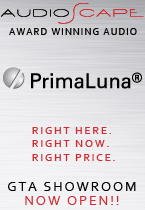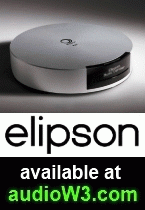Every television needs a stand just like every DVD collection needs a storage solution. It may seem mundane choosing furniture compared to choosing new television or other components for your home theater, but there seem to be just as many choices here. Don’t jump the gun and buy a piece of home theater furniture only to realize later that you could have bought something much better. With so many manufacturers there’s a lot to choose from, so be sure to surf their websites (listed at the end of this article) before pulling out your wallet.
There are several pieces of furniture dedicated specifically to the home theater: an audio video component stand, a television stand, speaker stands, comfortable seating and storage for CDs and DVDs.
Choosing the style of the furniture is a good place to begin. Do you want your new furniture to be made out of wood, metal, glass or a combination of these materials? Either way, you’ll want it to match your existing décor or theme.
Just as importantly, consideration should be given to the new piece’s dimensions and weight limitations. It has to be large enough to place your equipment on top of it or inside it. It should also have the correct dimensions to fit in your room.
Below we take a look at what to consider before purchasing furniture for your home theater from each category.
Audio Video Component Rack (or Tower)
An audio video component rack has to be large enough and have enough shelves to house all of your components. A typical component rack is about waist high, while powerful high-end systems may reside in a rack that stretches from the floor to the ceiling. Component racks built from wood or metal should not have any problems handling the weight of your audio video equipment. Units that have glass shelves however may not be able to hold the weight of a heavy piece of gear like a solid amplifier or TEAC’s 50-pound DV-50S universal player that we recently tested. The weight that a glass shelf in a component rack can take will be determined by the thickness and treatment of the glass - check with the manufacturer before placing heavy equipment on glass shelves.
Do you want your equipment to always be on display? Component racks are available with or without doors to suit your taste. Racks without doors tend to look sleeker but get dusty and need to be cleaned often. Racks with doors don’t need to be cleaned as often, but hide your equipment - but maybe that’s what you’re trying to do. If you want the best of both worlds, a component rack with glass doors may be what you’re looking for.
To the golden ear of the audiophile, component racks can affect the performance of the equipment placed on them. An open shelf design allows for better component ventilation and helps to eliminate resonance. It also allows easier component access. The base and even side frames of some component racks can be filled with sand to further eliminate resonance and vibration. More expensive component racks may be constructed out of other premium materials such as duralumin, an alloy used in aircraft, used to absorb unwanted vibrations. Some component racks push component isolation to the limit by isolating each shelf from each other using various design methods.
Some component racks have wire guides or cable management systems that help organize and neatly hide interconnect, speaker and power cables. Adjustable feet can compensate for uneven floors. Curved feet or spikes provide a minimum contact area further reducing vibration transfer. Rubber feet can serve the same purpose. A component rack may also be available with casters allowing it to be rolled out for easy cable access. Some units conceal their casters as they are not that visually appealing.
Television Stands
Some manufactures offer matching stands for their televisions. Unfortunately, these stands can be pricey and may not offer all of the benefits of other (aftermarket) stands. Most television stands offer space for a television, a receiver, a DVD player and a digital box or satellite receiver. Some stands have enough room to even place the center channel speaker on them. A television stand offers a clean look and a simple setup and makes a good choice if you don’t plan to place too many components on it. Having of all your components on the same stand has multiple benefits - your interconnect cables will be short and easy to hide, you won’t have to aim your remote in different directions and macros configured on your remote will work flawlessly.
Specification wise, the most important things to consider are the size and weight constraint of the stand. Your television will most likely sit on the television stand, so the stand’s base needs to be at least as large as the base of the television itself. Some television stands designed specifically for plasma or LCD televisions will allow you to mount the television directly to the stand. In this case you will not be using the televisions original stand (all plasma and LCD televisions come with small stands).
The stand needs to be able to support the weight of the television as well - even though flat panel televisions are thin, they still weight a lot.
Similarly a television stand can be made out of wood, metal or glass or combinations of these materials. Make sure to pay attention to weight limits if the shelves are made out of glass.
Cable management systems can also be found in some television stands. If you’d like to be able to easily move the stand, consider one with casters.
On the visual side, most television stands are available in gray, silver and black finishes to complement modern television sets. The majority of these stands are open-concept and will expose your equipment. Some manufactures offer television stands that look more like typical furniture and are built out of different types of wood. These stands will also hide your audio video equipment behind doors. A wooden stand will allow it to fit in well with your existing furniture in the room in most cases.
Speaker Stands
A good speaker stand improves the bass performance of a speaker and provides mechanical isolation from vibration. It should be heavy and robust, with strong joints between the pillar and bottom and top plates. Bookshelf speakers in most home theater applications are placed on speaker stands. A small home theater can use four bookshelf speakers: two as the front channels and two as the surrounds. A larger home theater will use bookshelf speakers as surrounds only, with floor-standing speakers for the front channels. Some people also place the center channel on a short speaker stand below their screen.
The first specification to consider is the size of the base of the speaker stand. It has to be about the same size as the foot print of the speaker. Secondly, a speaker stand should elevate the speaker approximately to the listener’s ear level. Since everyone’s space is different, speaker stands come available in a few different heights, some are even adjustable.
Just like the previous two product categories, speaker stands can be made out of wood, metal or glass. The pillars and plates of some speaker stands can be filled with sand for added stability. Some speaker stands have speaker isolation studs or pads on which the speaker is placed for isolation and stability. Isolation studs will however damage the bottom of your speaker, so most people choose pads.
Two types of center channel stands exist - ones that stand on the floor and ones that are placed on top of a television. Center channel stands are available with adjustable isolation studs/pads enabling you to aim the speaker at your listening position.
Speaker stands have feet or spikes to isolate them from the floor. These can be metal, plastic or rubber. Feet are meant for use on hardwood flooring while spikes are meant for use on carpeted floors.
Some speaker stand models allow the speaker cable to be routed inside the pillars hiding the cable from sight.
Media Storage
Having your CDs and DVDs sprawled out all over the floor is not an excuse. After paying $20-$30 for each DVD, you can surely justify a few bucks for a nice storage solution. Media storage solutions come available in a million different shapes and sizes.
Not sure how large your new DVD rack should be? Here’s how I calculated the size of my last DVD rack. First, I counted the number of discs on my coffee table and floor. Then I estimated how many new DVDs I buy each month and multiplied it by 24 months (so that I could place two additional years worth of DVDs on the rack). Finally, I added these two numbers and voila - I came up with 240.
For smaller CD and DVD collections, many plastic, metal and wooden racks are available. These can store anywhere from 5 to 100 discs and are usually stackable. Stackable racks are a great solution for growing collections as they’ll always allow you to house more media.
Some racks are designed for CDs or DVDs only, while others can handle combinations of both so consider how many of each media you plan to store on the rack.
Racks are good because they take up little space and discs on them are easily accessible but unfortunately most don’t protect your collection from dust.
If you would like to protect your media from dust, look at closed media storage solutions. Products in this category will generally store substantially more media - from 100 to 500 discs (or more).
Two typical designs of closed media storage exist: cabinets and drawer units. Cabinets have doors that offer great protection from dust and sunlight. If you have a large collection of DVDs, consider a cabinet that can store discs on the insides of the doors - this can double the number of discs stored in a slightly deeper cabinet. Maybe storing discs in a drawer unit sounds interesting to you. If so, check out Canadian made modular storage systems for CDs, DVDs and audio video equipment from Can-Am. These high-capacity drawer units offer lockable drawers and can double as stands for your equipment.
Click here to discuss this article on the CANADA HiFi Forum