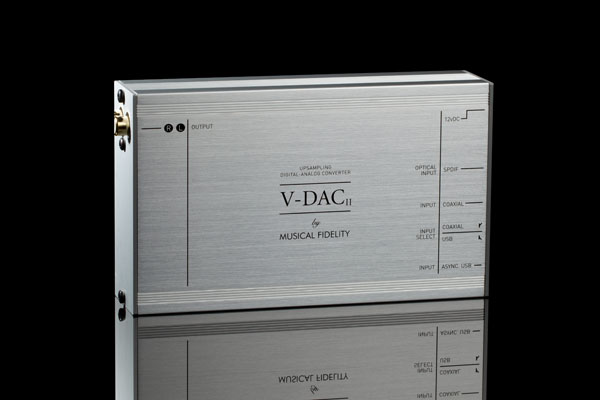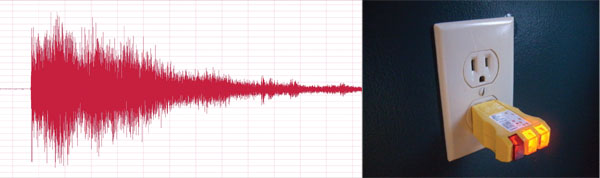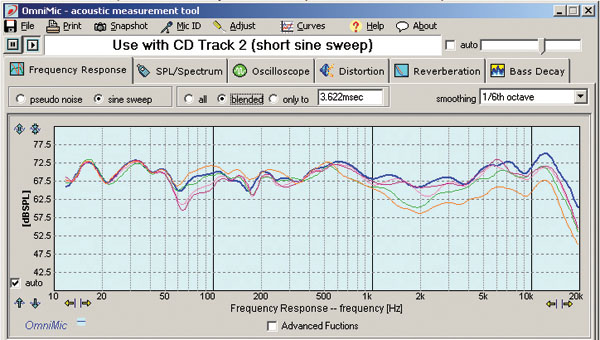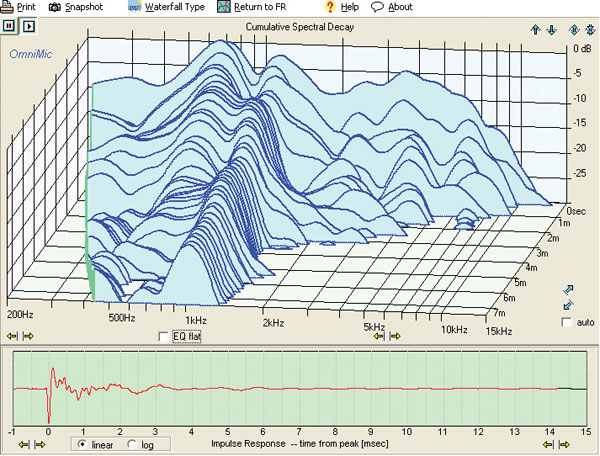Records and LPs are making a strong comeback in the music world and that’s no lie. I have personally re-introduced myself to playing records recently, thanks to the purchase of the fantastic sounding Rega RP3 turntable. My current record collection consists of some 100 LPs and has been growing consistently. As any self-respecting turntable owner, I want to take the best care of my growing record collection, so I started looking into record cleaning systems that would allow me to deep-clean my LPs, especially those dusty, well used albums that had not been played in years. That said, most of the record cleaning machines or kits that I have come across are usually far too expensive to justify for a small LP collection like mine. My search for an economical and easy to use LP cleaner led me to the Spin-Clean Record Washer, a kit that has been manufactured and hand assembled in Pittsburgh, Pennsylvania (USA) since 1975. After 35 years on the market, the new Spin-Clean Record Washer MK II started shipping in June of 2010. Major improvements were made to every aspect of the system - everything from redesigning and refinishing the molds, to developing higher precision rollers, to manufacturing fluffier and more gentle drying cloths. To my knowledge the Spin-Clean Record Washer MK II appears to be the least expensive thorough record cleaning and washing system available in the market today. It retails for $79.99 US and includes everything you will need to start washing your records except for water which you should be able to find easily enough. Besides the low cost, there are a couple important items that make the Spin-Clean different from most other record cleaners. The record washing system requires no power at all as the cleaning process is performed completely by hand. Another feature that makes the Spin-Clean unique is that each side of the record gets cleaned simultaneously – most other cleaners will only clean one album side at a time. One more item to note, not only does the Spin-Clean accommodate your regular 12-inch records it will also accept and clean your 7-inch (45 rpm) and also 10-inch special sized albums (including 78 rpm).
The Spin-Clean Record Washer MK II was neatly packaged inside a cardboard box which containted a washer basin and lid, 4 oz washer fluid, a pair of brushes, a pair of rollers, two washable drying cloths and the owner’s manual. The instructions suggest that it is best to pre-wash the supplied drying cloths before using them for the first time to make them fluffier and more absorbent.
I must admit that I was anxious and somewhat excited to get started and clean my LP collection. Some of my records date back to the 1970s and had not played in eons. I set up the Spin-Clean as per the included instructions. I started by inserting the two rollers within each side of the washer basin to match the album size that I would be cleaning. Next, I inserted the two brush pads, which slide tightly into the sloted midsection of the washer basin. Then I filled the Spin-Clean basin with distilled water - it took about 650 mL of distilled water to fill the basin to the level indicator mark. The final step was to pour three capfuls of the provided washer fluid directly over the brush pads. The supplied record washer fluid is a flocculant – it works by encapsulating the dirt and forcing it down to the bottom of the cleaning basin. This prevents any dirt and debris from being suspended in the cleaning bath and being re-deposited back onto the record while being cleaned. The Spin-Clean washer basin is a brilliant honey-bee yellow colour for a reason - the bright colour allows you to easily see all of the dirt as it accumulates at the bottom of the basin. This will help you visually assess when it is time to replace the water and cleaning fluid.
The owner’s manual suggests to use distilled water rather than ordinary tap water to wash your vinyl records. Distilled water can usually be purchased from a local grocery store and a 4 Litre jug will typically cost about $2. However, the Spin-Clean owner’s manual also indicates that if distilled water is not available, tap water can be used as a substitute. I definitely recommend using distilled water since tap water often contains salts and other dissolved minerals that may cause water spots and streaking, or a build up of tiny particles that can get trapped within the grooves of the records.
To test out the Spin-Clean record washing system, I started with about one-third of my album collection, or about 35 LPs. The records I selected for cleaning varied in age and condition from new, with very little play, to well-used, dusty and streaky LPs. The record cleaning process is very simple: gently push the LP in-between the cleaning brushes and down into the washing basin; rotate the LP 3 times clockwise and 3 times counter-clockwise; then wipe the LP dry with the drying cloths. The record cleaning system holds the LP securely and tightly in place, so in order to spin the album, press your inner palms firmly on the outside edges of the record and rotate. Remember, you don’t want to touch the surface of the record. Once the LP had been cleaned, I used the two supplied drying cloths (one in each hand and folded in half) to carefully lift and remove the freshly cleaned LP from the record washing basin. The final step in the cleaning process is to wipe the record dry in a circular motion using the drying cloths. To make sure the LP was completely dry, I let it air-dry for a few minutes on each side. As an optional cleaning step, I zapped the freshly cleaned LP records with a Milty Pro Zerostat 3 anti-static gun priot to returning it to the record sleeve – to make sure the record does not pick up any dust. Voila! You now have an incredibly clean and shiny as new record, that certainly doesn’t visually appear to be 30 years old. Once I got into the swing of record cleaning I found that the whole process went by fairly quickly and it only took about two to hours hours to thoroughly clean 35 records. That’s not too bad for accomplishing this level of deep cleaning. The instructions indicate that the bath water will be good to clean up to as many as 50 records. The actual amount of LPs that can be cleaned will vary somewhat, depending on how filthy or not your records really are. I found that after cleaning 35 records (some which were quite dirty), the bath water was ready to be replaced. The amount of dirt and sediment that had collected at the bottom of the basin was absolutely remarkable. Who knew that my records were so dirty? The cleaned records looked like they were fresh off the press. Seeing all this dirt at the bottom of the basin really confirmed that the Spin-Clean does a very thorough job deep cleaning vinyl records and left me with a smile on my face.
The difference between the original and freshly washed records was remarkable. My Supertramp record looked like it came fresh off the press!
I was very impressed with not only the visual appeal of the pristine shine on all of the cleaned records, but more importantly with the improved sound quality after the record cleaning process. My records, especially those that are most dear to my heart, now sounded fantastic! After cleaning the records, surface and background noise were hardly noticeable – seemingly pushed deep into the background. All that was left to do was to sit back, relax and enjoy my old albums all over again. If you don’t mind putting in a little elbow grease to clean your records, the Spin-Clean Record Washer MK II will do an excellent job of thoroughly cleaning your records. Note that because of the preparation of the kit and the cleaning method itself, the Spin-Clean is best suited for washing several records at a time. I give a strong recommendation of the Spin-Clean record cleaner to all value-conscience vinyl enthusiasts.
Giovanni Militano is the editor of
www.diyAudioProjects.com.
Spin-Clean International
www.spincleanrecordwasher.com
1-800-931-5850
Spin-Clean Record WasherSystem Mk II
Price: $79 US