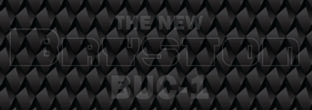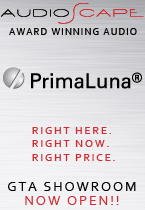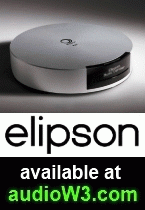Modern audio and home theatre systems are connected with dozens of cables – it’s the nature of the beast you could say. What separates one system from another is how the cables are managed and concealed. Many audio and video components are attractively styled and can look very pleasing even those that aren’t audio video enthusiasts. On the flip side, an audio video system slapped together with cables showing everywhere and wires running up the walls, can look very messy and undesirable.
During the last several years I have designed and implemented many audio and video systems and learned many clever ways to hide as many of the cables as possible in order to achieve the cleanest looking systems. In this article, I would like to share some of these ideas with you. I also suggest some tips on component and cable placement to minimize interference between components.
Let’s start with the simplest of systems, a two-channel music system. Typically, the components are placed on top of each other or stacked on the shelves of an audio component rack. This is perfectly fine as long as there is enough ventilation between the components – many components have ventilation slats on the top of the case. In an audio system it is best to use cables as short as possible, especially those that transmit analog signals. In most cases cable lengths of 3 to 6 feet will be sufficient between components. This will minimize the effects of RF and EMI interference and result in an improved audio performance. Speaker cables will be dictated by how far apart they are, but again the lengths should be kept to a minimum. I like to use twist ties (which new cables are often wrapped with) to keep the cables tidy behind the rack and to prevent them from sticking out at the sides of the components. This method works perfectly well for digital cables, although audio/video purists will argue that coiling analog cables is far from ideal because it creates inductance in the cable (especially in power cords), which can deteriorate audio and video performance. When bunching up cables, be sure that power cords are separated as far as possible from the interconnect cables (again due to RF and EMI). Like most audio enthusiasts, I don’t usually try to conceal the speaker wires since there are only two of them and if you paid a few hundred dollars for them, maybe you want to show them off.
In an audio video setup with a 5.1-channel speaker system or better, the story is rather different and you might have to get a lot more creative to achieve a clean setup. For all components on an audio video rack the same rules apply as above but a home theatre system typically has many more cables. The most obvious are the surround and rear speaker wires and the projector cable.
Let’s tackle the surround and rear speaker wires first since no one likes to see these. There are many different ways to conceal or completely hide these but it will usually take some effort.
If your room has hardwood, laminate flooring or even tiles, you may consider yourself to have a best-case scenario. Simply buy a rug that reaches from your display all the way to the rear speakers. The rug will actually serve two purposes: it will allow you to conceal the speaker wires and more importantly it will eliminate unwanted audio reflections from a hard-finish floor.
Perhaps the simplest way to conceal unsightly wires running to the back of your room is to use flat speaker wires. These can usually be glued to the walls or the baseboards and painted to match your wall or baseboard colour. The only trouble with this approach is that the cables will still be visible not matter how good of a job you do with the gluing and the painting. Also, they may start to peel off the walls after time. Additionally, flat speaker wires can be pricey.
Another way to conceal speaker cables is to use what are called “cable raceways”. A cable raceway is a very affordable rectangular channel, usually made of plastic or PVC, which can easily be cut to the desired length and attached to a wall, ceiling or baseboard. Various sizes are available, depending on how many wires you want to run in one channel, and most designs allow you to open the channel even after it’s mounted to access or change the wires. These race ways can be secured to the wall with glue or screws, which offer better longevity, and then painted. Some companies offer raceways with one sticky side for easy installation. However, much like when using flat wires, cable raceways may be more attractive than bare wire but will always be visible.
Since you’re still reading, I’ll assume that you think you can do better than just conceal the cables – you’ll give it the extra effort and hide the cables altogether. Good on you!
The simplest way to hide cables completely out of sight is to run them behind the baseboards, if this is possible in your setup. I share some tips with you on how to remove baseboards without damaging them or the walls. Begin by cutting any caulking and paint where the baseboard touches the wall. Then use a putty knife or a pry bar designed for baseboard and molding removal – don’t use a screwdriver. Pry the baseboard slowly so that it doesn’t crack. Once there is enough room, place a block of wood between the wall and the pry bar as you move along the wall, removing the baseboard. Get as close to the nails as possible when prying. Don’t start a prying the baseboard and then try to pull the whole thing off with your hands because it will crack. With the baseboard removed, inspect the bottoms of the walls. Sometimes there is a gap between the bottom of the drywall and the floor to house a speaker wire. If there is no gap, cut a couple of centimeters off the bottom of the drywall using a knife. Now you can neatly tuck the wire in the gap and reinstall the baseboards. If there is a door along one of the walls, use the same technique to remove the molding and hide the wire.
Once you reach the part of the wall that will be directly behind the speaker, you can cut a small hole in the baseboard to let the wire out from behind it. However a much neater way, is to install a wall plate with speaker terminals somewhere near the bottom of the wall. To do this, use a drywall knife to cut a rectangular hole in the desired wall plate location and at the bottom of the wall. Then fish a thin rope from the top hole to the bottom, attach the speaker wire to the bottom with electrical tape, and fish the wire back out through the top hole. If you experience difficulty fishing the cable inside the wall, tie something to the bottom of the rope, like a washer, before feeding it through the top hole. Finally, secure the speaker wire to the wall plate terminals with a screwdriver or soldering iron and fasten the wall plate cover to the wall. The wall plate can be secured to the wall with plastic anchors and screws, but for added durability you can install a plastic box inside the wall to which the plate will screw into.
Another option for running wires to the surround speakers is to feed them through the ceiling. If your home theatre is in a basement room and you have a drop ceiling, you’re in luck. In this case, you’ll only need to fish the wires through the wall behind your AV receiver or amplifier and the wall behind or beside the surround speakers. If your room doesn’t have a drop ceiling, you’ll have to investigate the direction in which way the floor joists run. If the joists run parallel to the direction in which you need to fish wires, you can use pretty much the same technique for fishing wires as you would with a wall. A fish tape available at any hardware store for about $30 is a very helpful tool when finishing wires, especially through the ceiling. The fish tape is a flat metal rod which comes in a spool and can be fed from one hole to the other. Once you reach the second hole, you can secure the desired wires to it with electrical tape and pull the tape back out.
The same wire running principles apply when installing in-wall or in-ceiling speakers. Keep in mind that when running speaker, audio or video wires inside walls or above the ceiling, you should keep the wires at least 30 centimeters away from any power cables.
Finally, if your home theatre has a projector at the back of the room, you’ll have to run an HDMI or component video cable to it. If possible, run this cable above the ceiling since in most cases this will be the shortest cable run. Be sure to test the cable before installation to ensure that picture quality with the long cable does not suffer. Cheaply made component and HDMI cables can seriously degrade the video quality, so be careful! In cases where the cable run is more than 50 feet and your projector has an HDMI output, consider using an HDMI extender kit, which uses an Ethernet cable to send the signal from one HDMI wall plate to another.
Concealing or hiding wires in your audio or video system does take some effect and may consume the better part of a weekend. But in the end you will be rewarded with a clean setup and a room that’s a pleasure to enjoy your media in, whatever it may be. Now hopefully the audio and video quality matches the cleanness of your setup. And if it doesn’t maybe it’s time to upgrade some of the components. After all, that’s probably exactly why you read CANADA HiFi!
Click here to discuss this article on the CANADA HiFi Forum