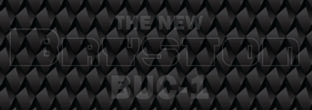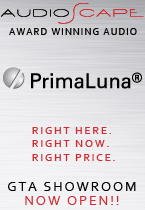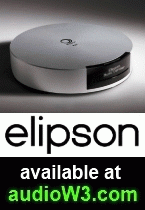As with 3D TVs, to enjoy the 3D picture, you’ll also need to pick up a Blu-ray 3D player and some 3D glasses. Blu-ray 3D players retail for about 30 percent more than standard players and 3D glasses will set you back about $150 or more, per pair. Owners of the PlayStation 3 can pat themselves on the back because they already own a 3D gaming console which also happens to play Blu-ray 3D discs.
At the time this guide was written not very many Blu-ray 3D movies were available, and to make matters worse a lot of titles were included as exclusives with the purchase of a particular TV brand. As a result, buyers of 3D projectors have an even more limited selection of 3D titles to choose from than 3D TV owners. The good news is that many new titles are scheduled for release this year and most of the exclusive movies will eventually be available for purchase to everyone.
Whether you’re a casual or a hardcore video gamer, the proposition of 3D should definitely appeal to you. The PlayStation 3 has taken 3D gaming head-on. A good selection of 3D games is already available, spanning most gaming genres. Some of the key titles include Gran Turismo 5, Call of Duty: Black Ops, Killzone 3, Ridge Racer 7: 3D, Crysis 2, Metal Gear Solid: Rising, Motor Storm: Apocalypse and Tron: Evolution, just to mention a few. Most major titles from now on will be released in 3D. Some Xbox 360 games are now also available in 3D.
Projector Technologies
Home theatre projectors are based on one of three technologies: LCD, DLP or LCoS. Most projectors currently on the market use a metal halide lamp although some of the latest, higher-end models now use an LED light source instead (more on this below).
LCD projectors have been around for a while now and their picture performance has improved vastly during the last few years. LCD is a transmissive technology, which means that light is passed through the silicon substrate on the chip to produce the picture. Two types of LCD projectors exist: models which use a single LCD to create the picture and models which use a combination of three LCDs. Projectors that use three LCDs produce truer-to-life colour saturation, smoother transitions from light to dark and colour to colour, and offer higher contrast images. There are many fantastic LCD projectors in the market today, at all price points, making this the technology of choice for most home theatre buffs.
DLP projectors use a micromirror chip developed by Texas Instruments and are capable of producing a very respectable picture. DLP is a reflective technology in which light is reflected off of the silicon substrate on the chip. As with LCD projectors, DLP projectors come in both single chip and three chip designs. Most however are single chip designs since three chip designs are exponentially more expensive. Single chip DLP projectors use a fast spinning colour wheel to emulate continuous colour. While this works well, it does occasionally result in colour separation that’s called a “rainbow” picture artifact, which some viewers can’t see at all but others can pick up on right away. Watching a DLP projector for just a few minutes will tell you if you’re sensitive to this artifact or not. For a while DLP projectors enjoyed a substantial advantage over LCD designs by offering very deep blacks and high contrast ratios. This however is no longer the case. LCD projectors have caught up and in some cases, even surpassed the picture quality of DLP projectors. This is thanks to a number of innovative improvements, most notably the development of the dynamic or auto iris (more on this below).
LCoS is the hottest, state of the art projector technology since it is capable of producing the most accurate picture available today. It can be thought of as a combination of LCD and DLP technologies, being both transmissive and reflective. Two companies have also developed proprietary variations of LCoS: Sony calls its version SXRD and JVC calls its version D-ILA. Again both single and three chip implementations of LCoS exist. LCoS projectors represent the most expensive option available today but their prices have been slowly coming down.
Contrast Ratio and Brightness
While it is important to understand what contrast ratio and brightness specifications mean, projectors should not be compared using these specifications directly since manufacturers use different methods to arrive with their ratings.
Contrast, measured as a ratio, is the difference between the lightest and the darkest portion of an image. This is arguably the most important specification of a home theatre projector. A projector with a high contrast ratio will generally produce more subtle colour changes, better saturated colours, increased shadow detail and a picture that appears more three dimensional. The latest projectors offer contrast ratios of up to 100,000:1 or more. Manufacturers usually indicate the contrast as a ratio between the whitest white and the blackest black that a projector can display (also referred to as full-on/full-off ratio). An ANSI contrast ratio however is a more accurate measure of the contrast although manufacturers rarely list it. It is a measure of the relative brightness when displaying a white/black checkerboard pattern.
Most modern projectors also have a dynamic contrast ratio – in fact some manufacturers provide only the dynamic contrast ratio in specifications of their products. The latest projectors are capable of achieving a staggering 1,000,000:1 dynamic contrast ratio. However this is not a real world contrast. It is achieved through video analysis and a dynamic iris (also called an automatic iris). A dynamic iris is a device that sits between the lamp and the lens. The projector dynamically evaluates the brightness of the picture being displayed and automatically opens or closes the iris to allow more or less light output. The performance of an automatic iris varies substantially between projector models. Contrast ratio, ANSI contrast and dynamic contrast are not related and cannot be compared with each other. For best results, purchase a projector with the greatest contrast ratio that you can afford.
All projector manufacturers also provide a brightness specification measured in ANSI lumens; the higher the number, the brighter the projector picture. This specification is not nearly as important as the contrast ratio because ideally a projector should be used in a completely dark room. A basement home theatre doesn’t require as much brightness as a living room home theatre with light from windows or light fixtures. A bright projector is not necessarily better for the home theatre. The trick is to select a projector that will display a respectable contrast but won’t be too bright and fatiguing to your eyes. Most dedicated home theatre projectors have a brightness of under 1500 lumens. You should also know that brightness is not measured equally by all manufacturers. Some projector manufacturers base lumen values on data output, not video. A knowledgeable salesperson at a reputable store will steer you towards the best brightness for your lighting condition and your budget.
Aspect Ratio and Resolution
Since all movies on Blu-ray and DVD are produced in the widescreen format, all dedicated home theatre projectors have the 16:9 widescreen aspect ratio. Of course, a 16:9 projector can also display a 4:3 picture with black bars on the sides.
Resolution is the number of pixels from side to side and top to bottom of your image. Each pixel is simply a dot of colour on the screen. Most home theatre projectors on the market today offer a high definition picture with a native resolution of 1080p (1920 by 1080 pixels) or 720p (1280 by 720 pixels). As you might expect, the higher the resolution the more the projector costs. If your budget allows for a 1080p model, this is definitely the way to go. The advantages of 1080p (over 720p) are clearly noticeable on a screen that’s 50 inches or larger. A 1080p source, such as a Blu-ray disc player or a video gaming system, can produce an incredibly sharp and detailed picture, well worth the extra investment.
Uniformity
Uniformity is expressed as a percentage of brightness throughout the entire projected image. Certain models are not capable of projecting peak lumens out to the corners of the screen. A projector that puts out equal amounts of brightness from the center to the corners of the image has a higher uniformity percentage. The result is more even distribution of light throughout the entire image. Greater than 85 per cent uniformity provides a relatively consistent image.
Fan Noise
Every projector has at least one cooling fan built-in. If the projector is relatively close to the seating in your home theatre, which it is in most cases, the fan noise can be very distracting and take away from the movie watching experience. Entry-level projectors generally produce 35 dB or more of noise. Mid-range models keep the noise down to 30 dB or less. Some projectors offer a “wisper quiet” mode which can reduce the noise to under 20 dB. This is usually achieved by decreasing the overall brightness of the picture. We recommend buying the quietest projector that you can afford.
Throw Ratio and Lens Options
Many projectors come with different lens options. That’s because a single lens can’t satisfy all home theatre environments and screen sizes.
The throw ratio needs to be considered to determine if a given projector will produce a desired image size in your room. A projector’s throw ratio is defined as the distance (D) from the lens to the screen divided by the horizontal width (W) of the projected image. Since projectors have zoom lenses, the distance in the throw ratio is expressed as a range. For example, let’s take a projector with a throw ratio of 2.0 - 2.4:1. To achieve a 6 foot wide image, the projector will have to be placed at a distance of 12 feet (6*2) to 14.4 feet (6*2.4) away from the screen.
Some higher-end projectors come with a fixed lens (which doesn’t offer any zoom adjustment) but offer superior optics. Some of the most advanced models also offer an anamorphic lens option with a motorized sled but this alone can cost several thousand dollars.
Lamp Technology and Lamp Life
An increasing number of projectors are now available with an LED light source, instead of the conventional lamp that’s been used in projectors for years now. This offers a number of significant advantages. First, the LED light source offers a far longer life (upwards of 60,000 hours) and hence does not need to be replaced during the life of the projector. Secondly, the light output and colour do not change over time. Since LEDs can brighten and dim very quickly, they eliminate the need for a dynamic iris. And in single-chip DLP projectors, since LEDs can sequentially cycle on and off faster than colour filters can move into and out of place, there is no need for a colour wheel - hence you don’t have to worry about the rainbow artifact. Last but not least, projectors that use an LED light source are much greener than traditional projectors because they consume much less power and generate substantially less heat. The one disadvantage of the LED light source is its rather limited light output, which may be an issue on large screens and in rooms that have some ambient light. Of course, as you would expect, these advantages do come at a price and are currently available only in higher-end projectors.
Projectors which use a conventional lamp typically have a lamp life of between 2000-4000 hours. This spec is actually the lamp’s ‘half-life.’ The half-life is the point where the lamp is half as bright as it was new. The lamp will still work at its half-life, but it will continue to gradually lose brightness. Longer lamp life means less expense in maintaining your projector.
If you’ll be picking up a projector with a conventional lamp, keep in mind that the lamp will have to be replaced depending on how often you use the projector and replacement lamps are not cheap – most run from $300 to $450.
Video Inputs
HDMI is the standard video input now found in all home theatre projectors but pretty well all models offer legacy connections such as component video, S-video and composite video. The latest models offer a 3D-capable HDMI input. Many models also offer a VGA input for connecting a computer.
A projector with an HDMI input will allow you to achieve the best quality picture with the highest (1080p) resolution. The latest models are capable of displaying 24 fps signals via HDMI. Most Blu-ray titles offer the 24 fps rate and produce a smoother, film-like picture when paired with a 24 fps projector. A number of different versions of the HDMI connection currently exist which causes a lot of confusion. If you would like to learn about the different HDMi versions please read our “HDMI: All Versions Explained” feature.
How many video inputs should a projector have? In practice, a single HDMI input is enough for most home theatres. That’s because all of the video sources are usually plugged into an A/V receiver and then sent by a single HDMI cable to the projector. The only exception is if you also want to connect a computer to the projector. In this case, the projector will need to have a VGA input since A/V receivers do not offer this type of input.
Click here to read our guide on Connecting your Home Theater with the Proper Cables
Setup Adjustments
Entry-level projectors usually have manual zoom and focus adjustments. More expensive models offer electronic zoom and focus, accessible via the remote control. Some projectors also come with a lens shift feature which allows the lens to move horizontally or vertically within the projector housing. This is a very handy feature that will allow much greater leeway in the placement of a projector in your room. Again, lens shift comes available in manual or electronic versions. Some projectors offer keystone correction in place of a lens shift. This is essentially a digital way of achieving a lens shift, by means of digitally altering the image before it reaches the projection lens. However, since keystone correction usually slightly distorts the image, lens shift is a preferred feature.
Calibration Adjustments
Projectors that offer extensive picture controls can have their picture dialed in to produce a very natural looking, accurate picture. Most projectors offer presets for the colour space, colour gamut, colour temperature and gamma. But if you want to achieve the best possible picture from a projector, buy one that offers a Colour Management System (CMS) – a system which a professional ISF calibrator can tweak to produce the most accurate picture.
Video Processing
A quality video processor will vastly improve the look of 1080i material from HD channels and Blu-ray discs (recorded at 1080i). When a 1080p projector is fed a 1080i signal, the signal has to be properly de-interlaced by the video processor. A quality projector should also properly detect and compensate for 3:2 pulldown in film-based 1080i material. All of this also holds true for 480i content that’s sent to the projector. Some projector manufacturers use third-party video processors in their projectors, other manufacturers design their own processors. Video processing between projectors can vary substantially and is best judged by reading professional projector reviews.
Read Reviews
Projectors are not as easy to demo as TVs and hence you are unlikely to be able to play with a projector in the store. Reading reviews of projectors can go a long way to making an informed choice before buying.
Projection Screens
In most home theatre applications, a permanent screen solution is used. Manual pull-and-release screens will protect the screen from being damaged by crayon-toting children, pets, and over-refreshed guests. This type of solution will allow the screen to be lowered to the desired height and locked into place. Manual wall and ceiling screens can be neatly rolled out of the way when not in use. And they are the most cost-effective solution.
How about an electric screen that disappears into the ceiling at the touch of a button? They certainly require less effort to open and close than manual screens. They also give your home theatre a cleaner look. But the extra convenience does come with an added cost. Electric screens are available in ceiling-recessed, external ceiling hung, wall-mounted, or ascending floor models. However, because they require a power source, electric screens require more thought, planning, and care to install.
Or perhaps you envision a fixed-frame screen, beautifully framed and permanently mounted on your home theatre wall? Screen fabric is then stretched and installed on-site.
For best results, the screen size should occupy a minimum of a 30 degree field-of-view for the audience. The rule of thumb is to use a screen width that is approximately one-half the distance from the screen to the viewing position.
Once you’ve selected a preferred type of screen, you’ll have to consider the screen gain specification. Screen gain is a measure of how reflective the screen material is, or in other words, how much light the screen reflects back into the room and to your eyes. Most home theatre screens offer a gain of 0.8, 1.0, 1.1, 1.2 or 1.3. Higher gain screens also exist. Generally, a higher gain screen should appear brighter than a lower gain screen (at least from the same manufacturer). If you’ll be watching your projector in a dark room, a lower gain screen is the best choice. Lower gain screens typically have less off-axis viewing irregularities and simply produce a better looking picture. Screens with a gain of 1.0 or 1.1 tend to be popular choices for home theatre enthusiasts. A higher gain screen is necessary only if you’ll be watching the projector with some ambient light in the room.
Acoustically transparent screens are available if you choose to place your speakers behind the screen.
Some screens are also available with black masking borders that enhance the perceived brightness of an image on a screen. The image appears to have more contrast and a sharper picture with brighter colors when framed by a black border.
Click here to discuss this article on the CANADA HiFi Forum